
This issue occurred to one of our clients in Oxford when they tried to open a Microsoft Word document from the company’s SharePoint library in the desktop version of Microsoft Word (it worked fine in the web version). The MS Word would not open, instead, the following error message would pop up:
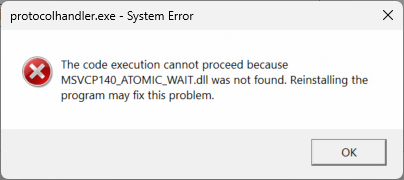
msvcp140_atomic_wait.dll was not found. Reinstalling the program may fix this problem.
The issue was caused by missing Visual C++ Runtime. After installing it, the error message went away and Microsoft Word was opening with no issues.
September 2024
Windows 11 Home
Oxford, Oxfordshire
Previous Post