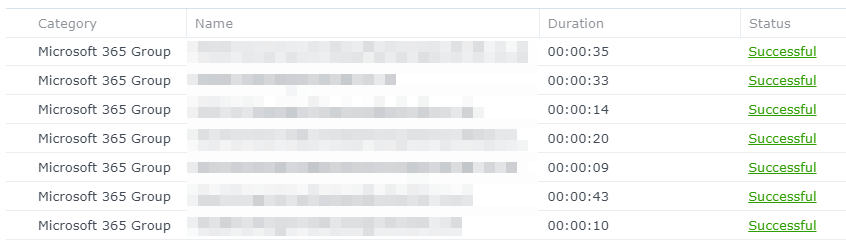We have a few IT support customers in Oxford and Abingdon who use their onsite Synology DiskStation NAS units to back up their cloud-based Microsoft Office 365 systems. The Synology package required for this is called “Active Backup for Microsoft 365“. It’s free of charge (as long as you have a supported Synology DiskStation unit) and is normally quite reliable.
This particular customer in Oxford started having backup errors immediately after the initial backup. Specifically, the Active Backup for Microsoft 365 was failing to back up some Microsoft 365 group mail and group calendars with the errors shown below.
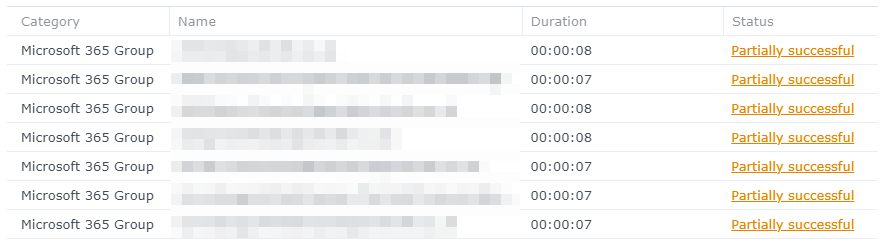
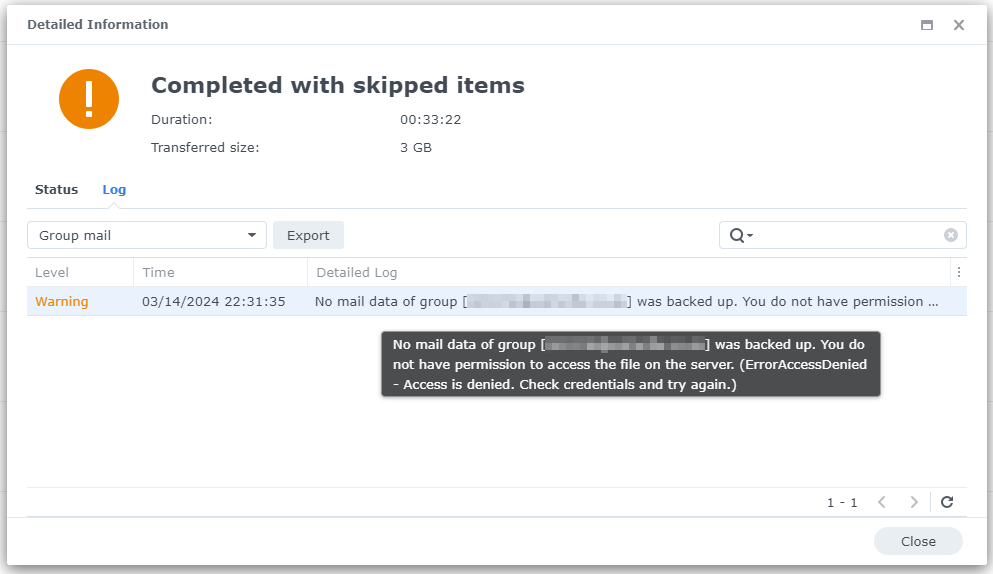
No mail data of group [group-email-address] was backed up. You do not have permission to access the file on the server. (ErrorAccessDenied – Access is denied. Check credentials and try again.)
Not all Microsoft 365 groups were affected and everything else was backed up correctly. I logged on to the customer’s Microsoft 365 admin portal and compared the affected groups with groups that had no issues. One thing that immediately drew my attention was that all affected groups had no owner. I added the admin account as the owner to a few of the affected groups, gave it some time and re-run the backup. No luck, the group mail and calendar backups were still failing.
After some more experimenting, also some back and forth with Synology support it became clear the the issue was indeed groups having no owner. The only additional step that was required after adding the owners was to stop and start the “Active Backup for Microsoft 365” package (Synology NAS Admin > Package Center > Active Backup for Microsoft 365 > Stop / Start). Restarting the whole NAS unit would also do the job.