
Here is a little strange little issue a customer from a small business in Oxford came to us with – he wanted his Windows 11 laptop desktop background to be a slideshow of personal pictures. He was also using the Windows 11 virtual desktop feature (which allows users to switch between virtual desktops by using the Taksk View button in the taskbar or the trackpad swipe gesture). The issue was that every time the user switched to another virtual desktop, the Windows desktop background would change from a slideshow to a single picture with one of the default Windows background images.
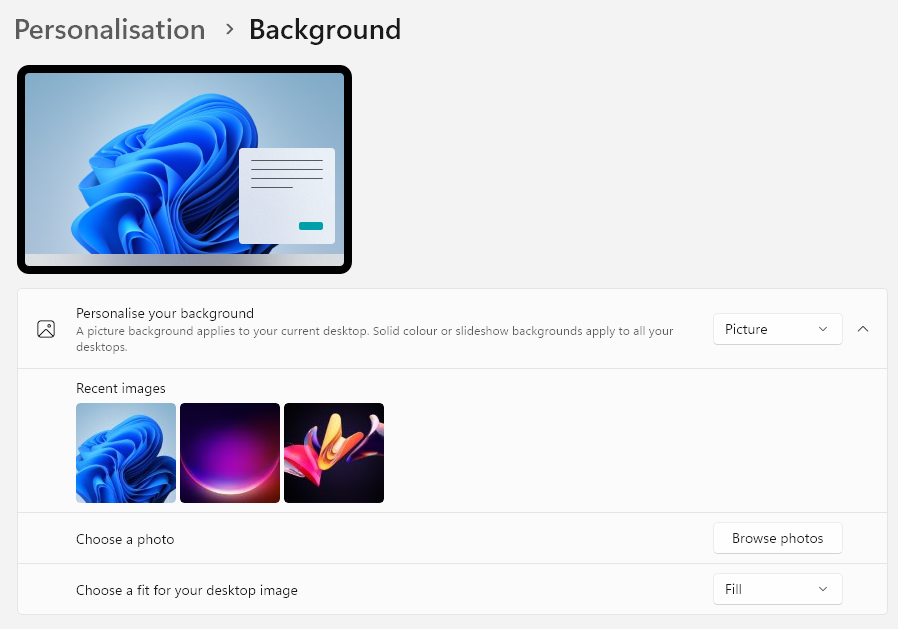
After some intensive Googling and testing various possible solutions, we found a workaround that seems to resolve the issue every time (as long you don’t make any changes to the Background settings).
- Set the Windows desktop background to the slideshow as per your liking.
- Open Registry Editor and navigate to:
HKEY_CURRENT_USER\Software\Microsoft\Windows\CurrentVersion\Explorer\VirtualDesktops\Desktops - Go inside each key inside Desktops (each of them represents a virtual deskop) and delete the Wallpaper entry.
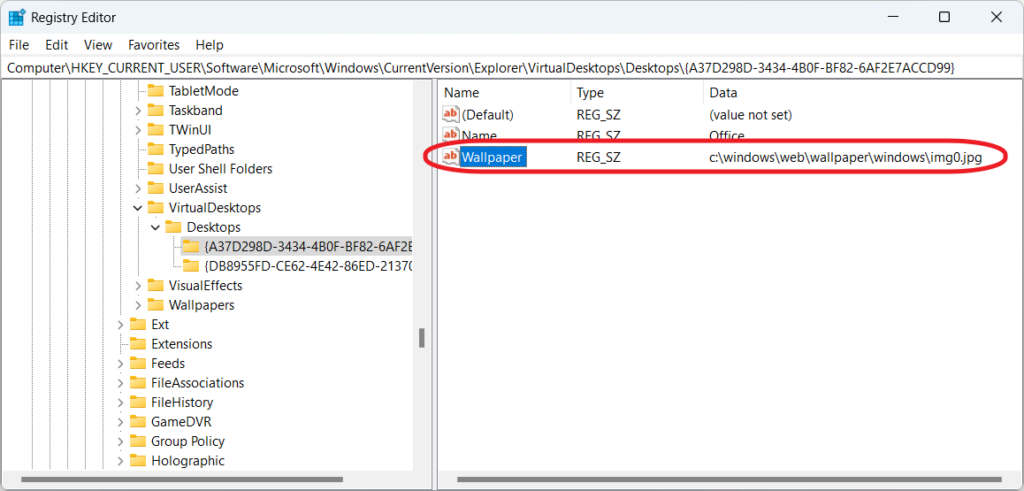
- Reboot the computer
After this, the slideshow should work as expected even when changing virtual desktops. However, if you try to change desktop background settings, Windows will re-create the registry keys you deleted.
September 2024
Oxford, Oxfordshire