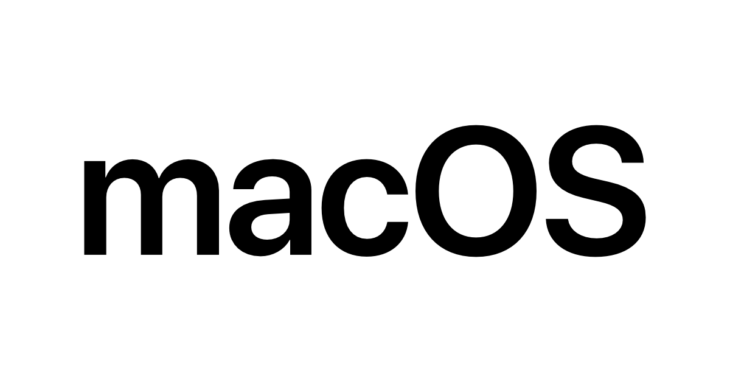
A customer from a small business in Oxford came with a quite simple IT support query – they were often switching between Windows and Mac computers and were finding it difficult to deal with very often used shortcuts: Copy, Cut, Paste, Undo, etc. On Windows, they are triggered by the CTRL key, on Mac – CMD. Both keys are located in slightly different places on the keyboard which is not great for that muscle memory.
To resolve the issue all we had to do was remap all these frequently used shortcuts on a Mac from CMD to CTRL key. This can done in macOS System Settings.
- Go to System Settings > Keyboard > Keyboard Shortcuts.
- Click on App Shortcuts
- Add shortcuts for all required actions as shown below.
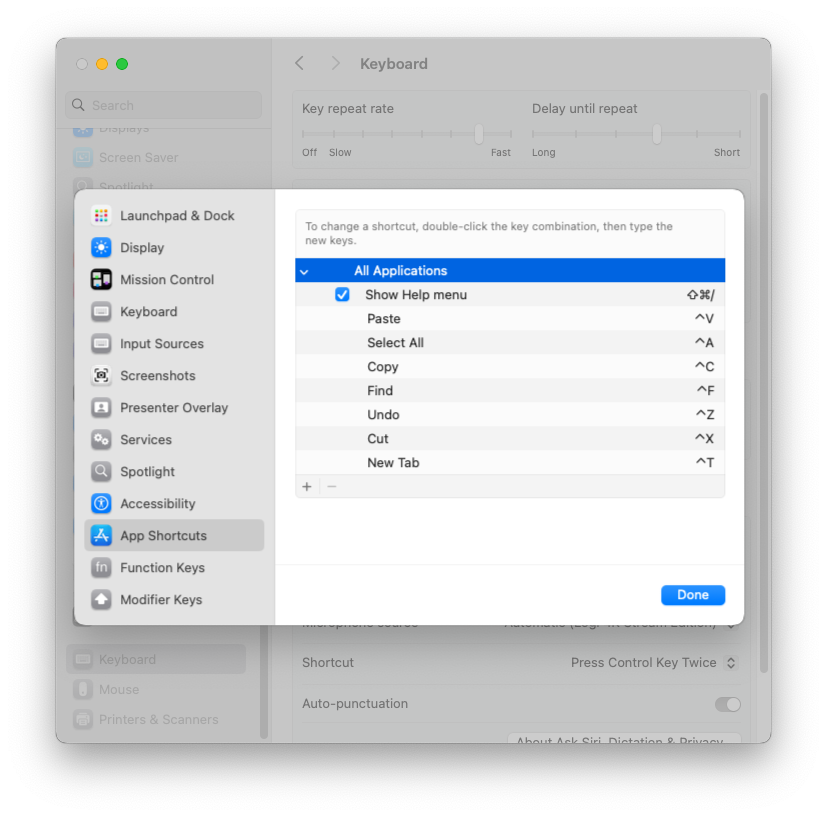
January 2025
Oxford, Oxfordshire
macOS 15 (Sequoia)
Previous Post