
Around the end of October 2023, I started receiving reports from my customers in around Oxfordshire that Personal Stationary templates stopped working in Microsoft Outlook. This wasn’t affecting all users, only those who tried to enable or change personal stationery in Outlook settings. People who had stationary already selected and didn’t touch the settings were not affected.
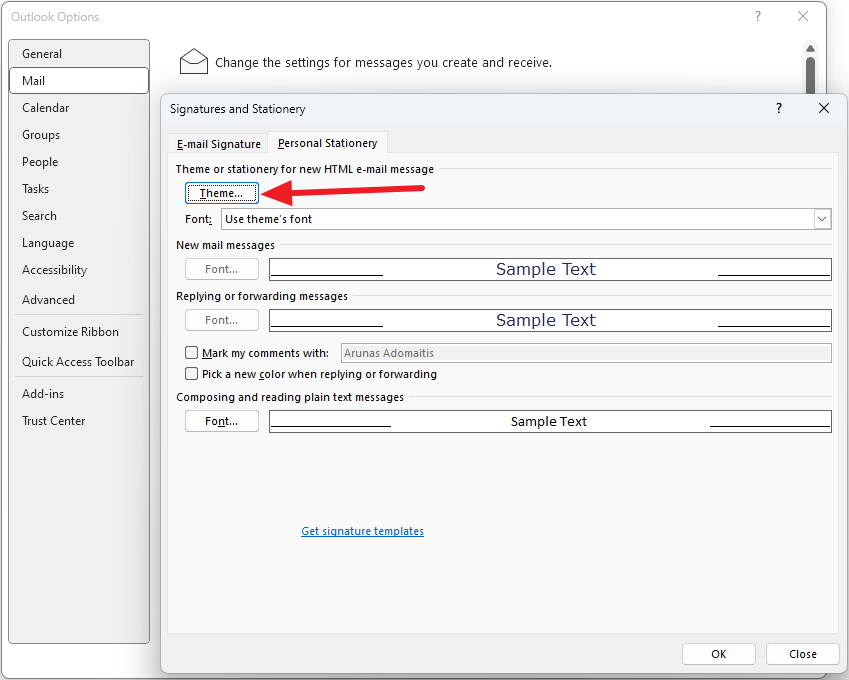
After a bit of research, it became clear that the issue was caused by a bug in Microsoft Word (which is an email editor in MS Outlook). Most likely it was introduced in MS Office version 2310.
Microsoft is aware of the bug and hopefully will fix it shortly. In the meantime, there are a couple of workarounds.
- Downgrade Microsoft Office 365 to version 2309.
- Save your stationery template as an Outlook Template (.oft) file and start all new emails by opening that template.
Update 30/11/2023
Microsoft has resolved the issue in MS Office 365 Version 2311 (Build 16.0.17029.20068). Update your office and everything should be back to normal.
