
A user from a small business in Oxford recently contacted us with a Microsoft Outlook issue. A recurring event in the Microsoft Office 365 (Exchange) calendar got corrupted and kept popping up reminders every hour or so.
The event in the Outlook calendar was displayed with a little diamond icon indicating a conflict.

Trying to cancel or delete the appointment failed with the following error.
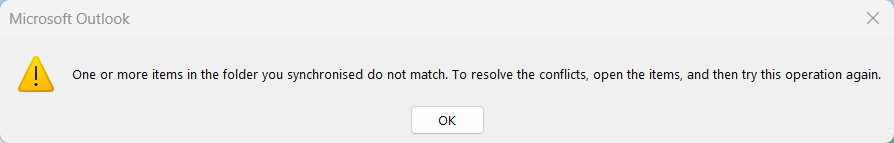
Opening the appointment displayed a white window filled with the appointment name and date. The window’s top and bottom were completely out of the screen with no buttons or other clickable items visible.
The issue was resolved by cancelling the appointment via the Outlook web app (https://outlook.office.com). Soon after this, the appointment disappeared from the Outlook desktop calendar and hourly reminders stopped as well.
Windows 11 Pro
Microsoft Outlook 365 v2407
August 2024
Oxford, Oxfordshire