
A user from a small business in Oxford contacted us with a seemingly serious issue. Lenovo ThinkBook 14s Yoga laptop with Windows 11 Pro suddenly became completely unusable. Most apps fail to start silently or with various errors, i.e. Chrome doesn’t start at all, MS Outlook gives the error “Cannot start Microsoft Outlook“, even Task Manager fails with the error “The application was unable to start correctly (0xc0000142). Click OK to close the application“.
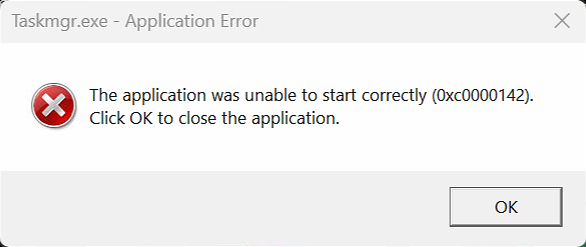
Event Viewer > Application Logs were littered with the following events:
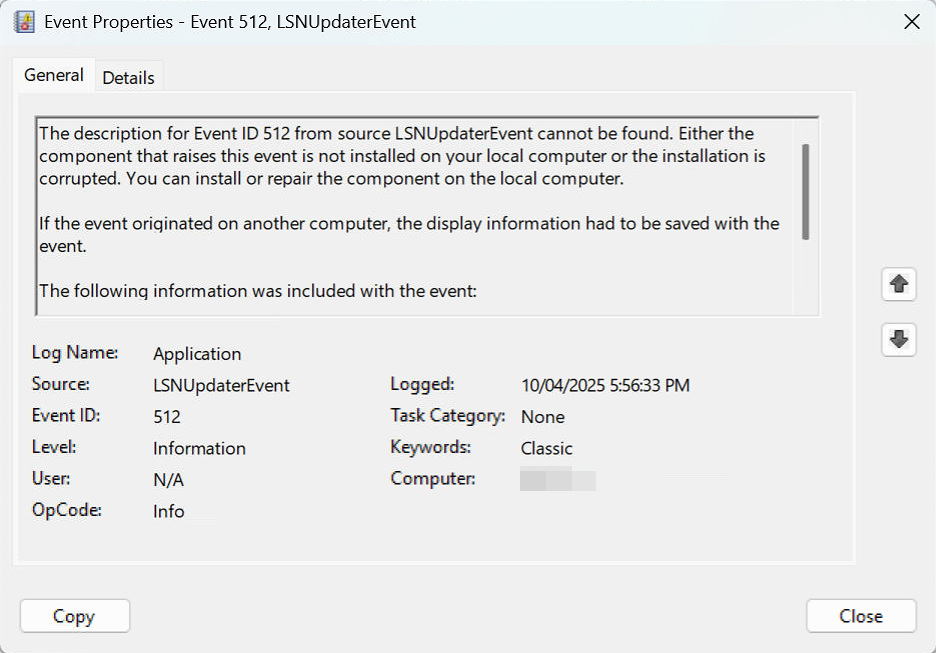
Source: LSNUpdaterEvent
Event ID: 512
Level: Information
Description: The description for the Event ID 512 from source LSNUpdaterEvent cannot be found…
After doing some searches I found that LSNUpdater was part of the Lenovo Smart Note application.
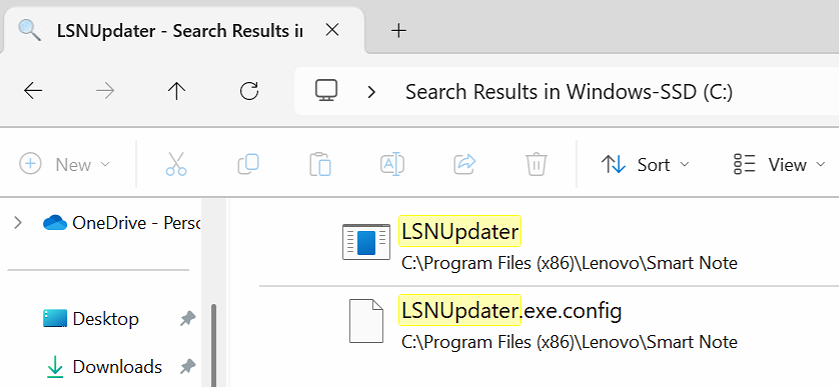
After uninstalling the Lenovo Smart Note application and rebooting the computer, everything went back to normal.
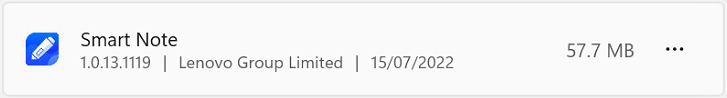
The user never used this application so we didn’t bother to reinstall it.
April 2025
Windows 11 Pro
Lenovo ThinkBook 14s Yoga
Oxford, Oxfordshire