
We recently resolved this little issue for a couple of our customers in Oxford and Bicester on their personal DELL laptops. 256GB SSD hard drives were running out of space even though users were storing very little data locally.
A quick C drive scan with TreeSize revealed that over 150GB of space was being consumed by C:\Users\[username]\AppData\Local\Temp\Outlook Logging folder. It contained thousands of .etl log files, a lot of them being just over 50MB in size.
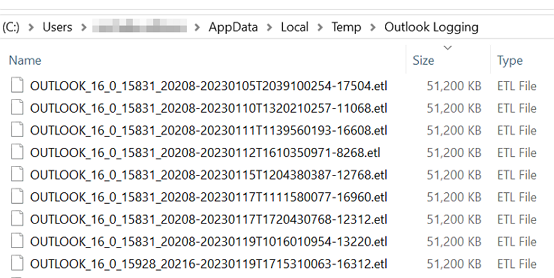
These files are generated every time Outlook opens and are supposed to be automatically deleted, but clearly, this wasn’t happening.
The quick fix was to simply delete everything inside the Outlook Logging folder. To make sure this doesn’t happen again in the future, I disabled Outlook logging by making the following registry change:
- Open Registry Editor (regedit.exe)
- Navigate to HKEY_CURRENT_USER\SOFTWARE\Policies\Microsoft\office\16.0\Outlook\Logging
Create any keys that don’t exist. - Create a new DWORD type entry called DisableDefaultLogging with value of 1.
- The next time Outlook starts, there should be nothing new created in the Outlook Logging folder.
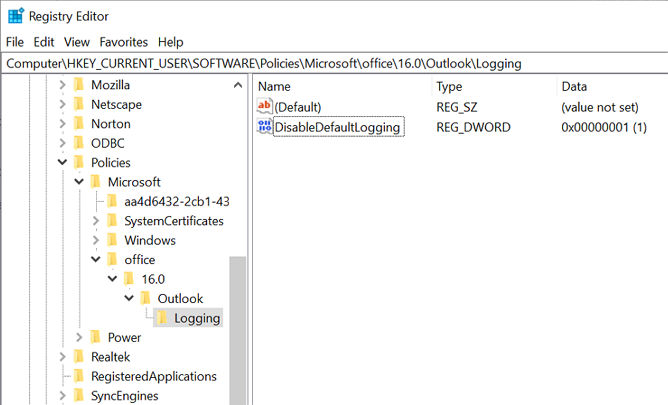
June 2024
Oxford, Bicester