
If you need to find out how much free space there is left on the C: drive without being able to log in to the computer locally, you can do it from another computer over the network. This assumes both computers are on the same Active Directory Domain network.
Get-WmiObject Win32_LogicalDisk -ComputerName <PC_NAME> -Filter "DriveType=3" | Select-Object DeviceID, VolumeName, @{Name="FreeSpace(GB)";Expression={"{0:N2}" -f ($_.FreeSpace / 1GB)}}Replace <PC_NAME> with the name of the remote PC.
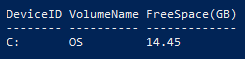
Oxford, Oxfordshire
April 2025
Windows 10 Pro
Previous Post