
We host WordPress websites for multiple customers around Oxfordshire and occasionally we have to clone a website to test major changes or updates to make sure they don’t break anything on the live website.
There are only two places where you need to make small changes after creating a clone of a WordPress website on a different domain or subdomain. Without this, if you try to browse the cloned website, you will be redirected to the original site. To be clear, we are only cloning the site for development / testing purposes. If you are actually migrating your live website, there are a few more things to do (which I will not cover here).
If database details have changed, open the wp-config.php file and update whatever changed (hostname, database name, db username, db password.
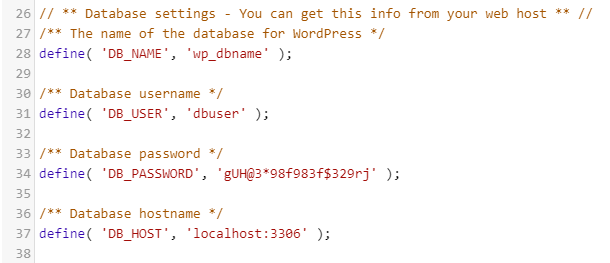
Open the new database in phpMyAdmin, find table _prefix_option and update siteurl and home values to the new domain / subdomain.
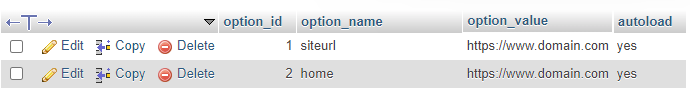
That should be it, however, if you don’t want search engines from indexing this temporary site, log in to WordPress admin area, go to Settings > Reading and check “Discourage search engines from indexing this site“
