
Until recently Windows 10 computer within a Windows Server Active Directory domain were not pushed Windows 11 upgrade. This has changed around April 2024 and now even users on domain joined PCs are getting various “dark pattern” prompts clearly designed to maximise conversions to Windows 11.
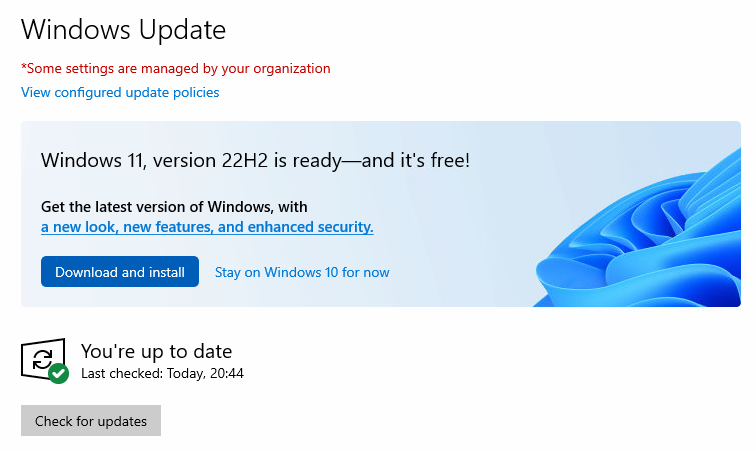
While I have nothing against Windows 11, on business networks it should be up to administrators to choose when the upgrade happens. While most of our IT Support customers are on Windows 11 already, there are still a few business is Oxford and Whitney that for now have to stay on Windows 10.
Luckily, within Windows Active Directly network it’s pretty easy to disable Windows 11 upgrade prompts via Group Policy.
- Create a new (or edit an existing) GPO that’s applied to all computers within the network in Group Policy Management Editor.
- Navigate to Computer Configuration > Policies > Administrative Templates > Windows Components > Windows Update > Windows Update for Business.
- Enable the Select the target Feature Update version Policy and set options:
- Which Windows product version would you like to receive feature updates for: Windows 10
- Target Version for Feature Updates: 22H2
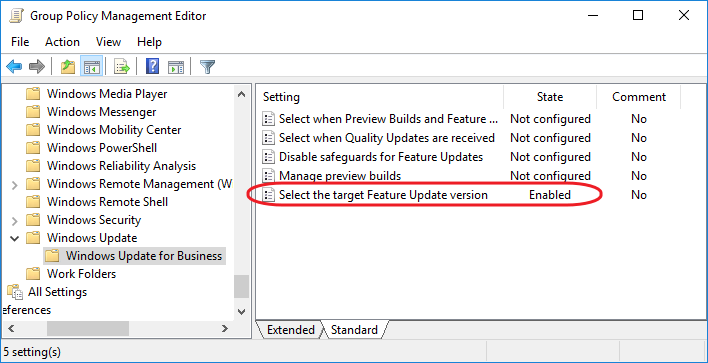
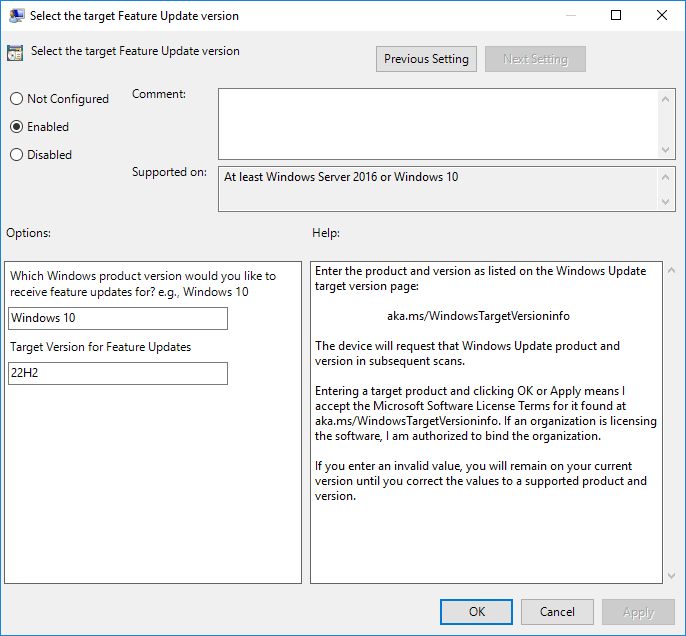
- Changes will be applied the next time computers restart.
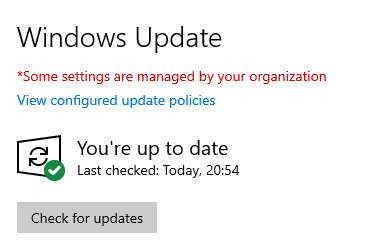
If you don’t see the required Group Policy item, you will need to download Windows 10 22H2 Administrative Templates from Microsoft and copy them to your Domain Controller.