
A user from one of the Oxford companies I provide IT Support to recently contacted me with a small issue. Suddenly, for no apparent reason, he could no longer copy calendar appointments from one Office 365 Outlook calendar to another. Tim has been doing this for years, but now Outlook was refusing to play ball, instead throwing the following error message:
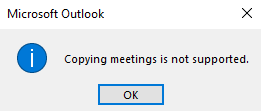
My Oxford guy was not going mad, in a recent Office 365 Outlook update, Microsoft intentionally restricted an old feature allowing to copy meetings between calendars. Microsoft explained that copying meetings was never a good idea and that people should have never done that in the first place!
Now, if you want to ignore Microsoft’s advice (just like Tim from Oxford) and carry on copying your meetings, you can make a small registry change to bring this functionality back.
Open Registry Editor, navigate to HKEY_CURRENT_USER\Software\Microsoft\Office\16.0\Outlook\Options\Calendar and create a new DWORD entry called EnableMeetingCopy with Value Data of 1.
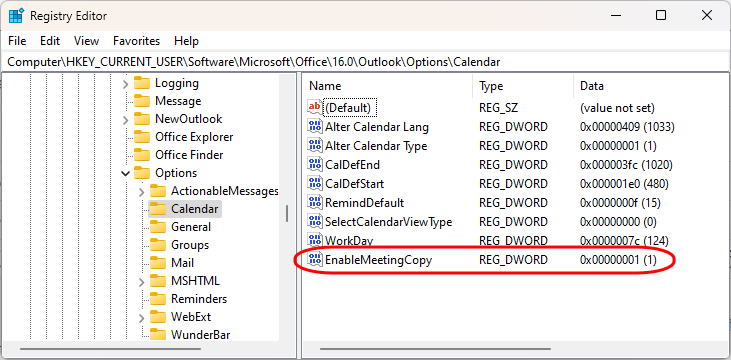
Reopen Microsoft Outlook and everything should be back to normal.
January 2024