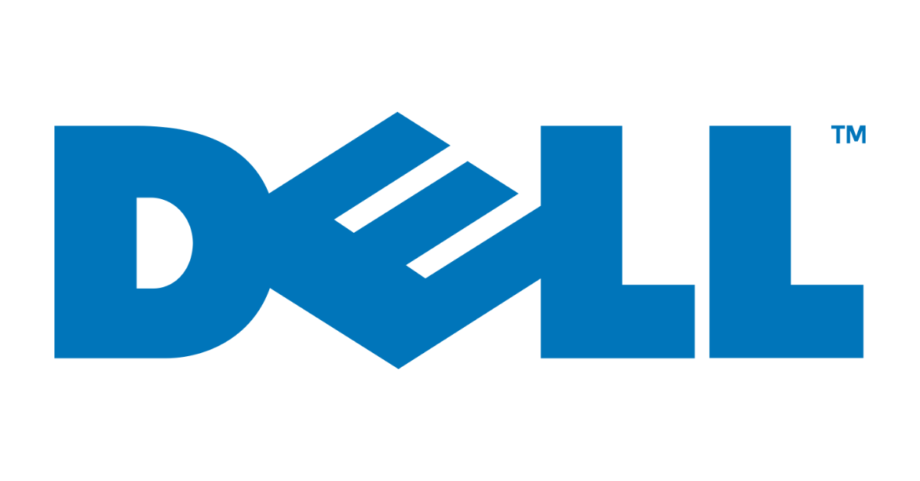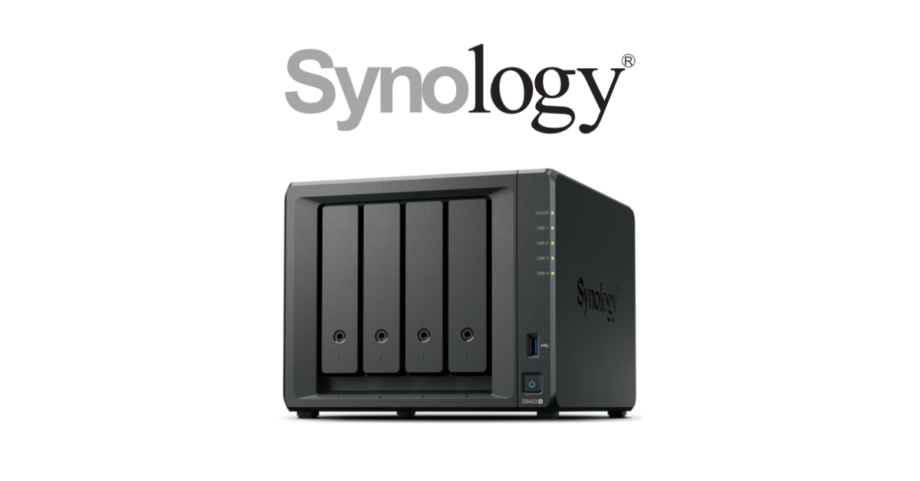GeoSetter Beta – could not find pearl5*.dll
GooSetter Beta suddenly started throwing the following error when saving GPS coordinate changes to photos. The issue was caused by GeoSetter using incorrect path to look for exiftool files. To resolve this, all I had to do was move all files from C:\Users\UserName\AppData\Roaming\GeoSetter_beta\tools to C:\Users\UserName\AppData\Roaming\GeoSetter_beta\tools\exiftool_files. Basically, create a new folder called exiftool_files in C:\Users\UserName\AppData\Roaming\GeoSetter_beta\tools and […]
Manually install Google Chrome Extension
We used below method to manually install Google Chrome Store Extension for a client who was traveling and the extension he needed was not available in the country due to regional restrictions. After completing the above steps the Chrome extensions was installed and working normally. January 2025Oxford, Oxfordshire
Manually Force Clear Print Queue
This issue we had to deal recently for a client on Windows Server 2016 print server. One of the print jobs sent from a client Windows 10 PC got stuck in a print queue on the server. Deleting / cancelling the failed and stuck print job was unsuccessful, even after restarting the Print Spooler service […]
Outlook automatically scrolls down to older emails
This issue started happening in January 2025 for a one of our customers in Oxford. Microsoft Outlook 365 (classic) randomly jumps to older emails in the inbox when changing folders, deleting, flagging emails, etc. Sometimes it jumps without the user performing any action whatsoever. First, I’m going to list what didn’t help: Some people on […]
DELL Latitude Laptop Graphics Driver Error (Code 43)
This recently happened to a couple of our customers in Oxford running DELL Latitude 7350 laptops with Intel Core Ultra 7 165U CPUs and integrated Intel Graphics. The computer would suddenly crash, and after reboot they could no longer use the second screen. Device Manager shows Intel Graphics (Under Display Adapters) with an exclamation mark […]
Gmail account stopped working in Outlook
I’ve encountered this issue a few times while working for customers in Oxfordshire. The Gmail account in Microsoft Outlook (classic) would stop working or start working intermittently. After removing the Gmail account from Outlook and trying to add it again, the following error pops up: Outlook never prompts for the password, or displays the OAuth […]
Microsoft 365 – DKIM selector2 record not found
This issue recently occurred when configuring DKIM / DMARC for a customer in Oxford. After setting everything up and give enough time for DNS updates to propagate, DKIM selector2 record was not working. On Microsoft 365 admin portal everything looked correct and all DNS records were published. Even selector1 was working as expected, the issue […]
Implement DMARC and DKIM for Microsoft 365
DMARC works alongside SPF and DKIM to prove email sender’s authenticity and adds an additional layer of protection in fighting phishing and email address spoofing. SPF If you have a fully configured email domain within Microsoft 365, you should already have SPF configured. DKIM To enable DKIM, navigate to Microsoft 365 admin centre > Security […]
Synology Hyper Backup – Failed to Connect
I had this issue setting up Hyper Backup between two Synology Diskstation devices for a customer in Oxford. Synology NAS devices were located at different sites. The Draytek firewall at the destination office was set up to forward port 6281 to the destination NAS (which had Hyper Backup Vault installed). Slightly off-topic security warning – […]
Windows 11 – Make Azure / Entra AD user admin
Normally, a user who joined a Windows 10 / 11 PC to Entra AD becomes a local administrator. Everyone else who logs in subsequently doesn’t get the admin rights. Here is a quick way to make a user who previously logged on to a PC an administrator. October 2024Oxford, Oxfordshire