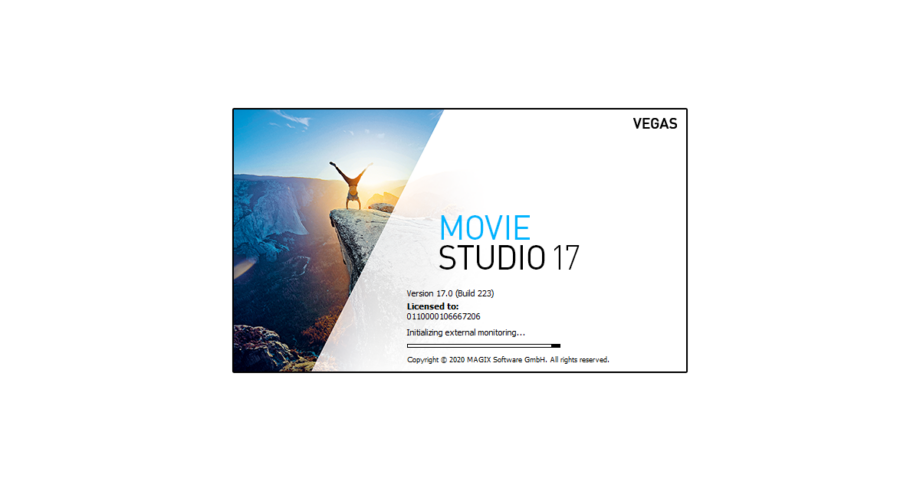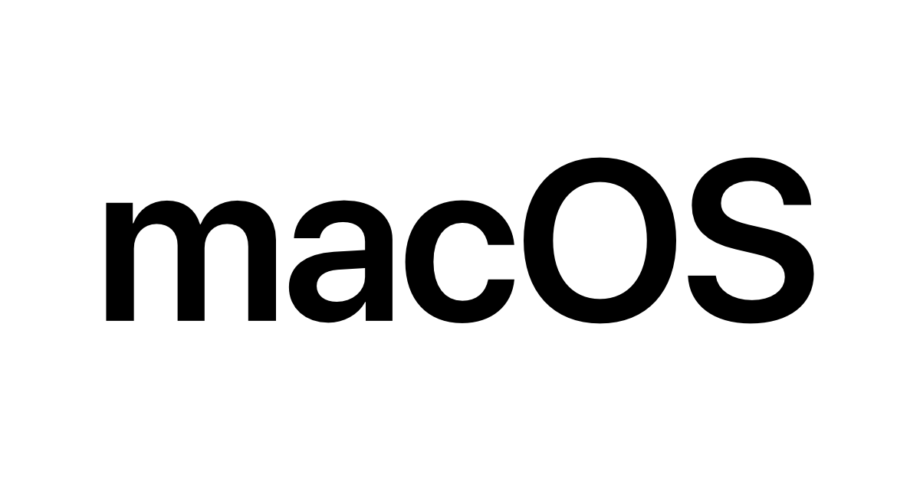Lenovo ThinkBook 14s crippled by Smart Note
A user from a small business in Oxford contacted us with a seemingly serious issue. Lenovo ThinkBook 14s Yoga laptop with Windows 11 Pro suddenly became completely unusable. Most apps fail to start silently or with various errors, i.e. Chrome doesn’t start at all, MS Outlook gives the error “Cannot start Microsoft Outlook“, even Task […]
Stop automatic New Outlook Deployment
From early 2025 Microsoft started pushing New Outlook for users on Microsoft 365 Business plans. This can disabled on individual computers in Classic Outlook > File > Options > General. Scroll down to the very bottom and disable the “Automatic Migration” toggle. If you don’t see the toggle, it means Microsoft hasn’t pushed the automatic […]
Vegas Movie Studio randomly freezes
One of our clients in Oxford reported an issue where Vegas Movie Studio 17 would randomly freeze during editing forcing him to kill the application in the Task Manager (and lose any unsaved progress). After some research and experimenting we found that the issue was caused by GPU acceleration feature (the PC had Nvidia GeForce […]
Crashlytics doesn’t report crashes on some iPhones
Had this issue while deploying Firebase Crashlytics to one of my apps. Everything was set up as per Firebase instructions. A test crash while the app was deployed via Xcode was reported and logged in Firebase Crashlytics console as expected. However, after deploying the app to the App Store (or TestFlight) and triggering the same […]
Xcode Source Control shows all files as changed
After moving Xcode project folder to a new Mac, git Source Control shows all project files as changed. git diff “filename” on one of the files shows that the differences are detected in file permissions. The issue was resolved by changing the global git config file to ignore permissions: If git config –list shows core.filemode […]
Remap Copy / Paste to CTRL Key on a Mac
A customer from a small business in Oxford came with a quite simple IT support query – they were often switching between Windows and Mac computers and were finding it difficult to deal with very often used shortcuts: Copy, Cut, Paste, Undo, etc. On Windows, they are triggered by the CTRL key, on Mac – […]
How to open .msg files on a Mac
.msg files are normally created by Microsoft Outlook on Windows computers. macOS doesn’t have any built-in way to open these files. Even Microsoft Outlook for Mac can’t open .msg files. There are a few ways to deal with this issue. Third party .msg viewers apps Just search “.msg viewer” in the macOS App Store, and […]
macOS Automator copy fails – you don’t have permission…
This issue hit one of our IT Support clients in Oxford, primarily using Macs. A user was trying to set up an Automator workflow to copy the Xcode folder from the local Documents to a Synology NAS network storage device. The copying would work for a while, but then the following error would pop up: […]
macOS TextEdit – Open Blank Document
If you try to open TextEdit in any modern version of macOS, by default it will open a Finder File Picker asking you to choose where you want to save the document. If you prefer it to open a blank document straight away, you need to disable iCloud Drive sync for TextEdit. To do this: […]
Unlock Windows 11 Home Local Account
If you have another admin user account on the computer, you can unlock the account using command prompt: January 2025Oxford, Oxfordshire