I use “Modular” as the primary watch face on my Apple Watch will multiple complications/widgets. 7 slots are not nearly enough for all the complications I want to have quick access to. To work around this, I have set up two additional watch faces (Infograph and Activity Digital) on both sides of the Modular with a bunch of different widgets/complications. It’s very quick and easy to swap between these three watch faces and have access to all the stuff I need.

This was all well and good until watchOS 10 was released. After the update, I immediately noticed that I could no longer quickly change watch faces by simply swiping left and right. I initially hoped that it may be a bug or there was some new setting to re-enable the feature, but unfortunately, this was not the case. Apple decided to “kill” the feature I was using multiple times every day… 🥺
The Internet as usual was split into two camps – some people applauding Apple’s “courage” in removing features “nobody” needs, others swearing to burn all their Apple devices and go back to their grandfather’s pocket watch. I exaggerate, but only slightly… 🙂

Instead of venting on Reddit (not that I would ever do that 🙄), I started looking for a solution. There is still a way to switch between watch faces, but now it’s much more laborious. Tap and hold your Apple Watch screen, swipe left or right, and finally tap on the watch face you want to switch to. Then repeat the steps to go back to the original watch face. Way too many taps and swipes for my liking…
Then I came across another new feature in watchOS10. If you swipe on the screen from the bottom or simply turn the Digital Crown, you will see the brand-new Apple’s Smart Stack screen.
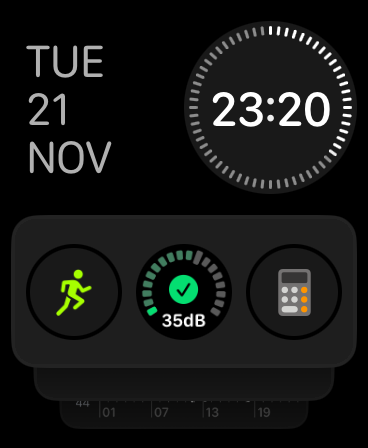
If you keep swiping or turning the Digital Crown you will scroll through various widgets and apps. Tap and hold on any of the widgets and you be given the option to remove, add new, or pin the widgets to the top of your Smart Stack screen.

OK, this is not exactly the same as multiple watch faces, but I think after a bit of time retraining muscle memory, it may work quite well. Instead of scattering the widgets across 3 watch faces, you put all mostly used stuff on the main watch face and everything else goes into the Smart Stack as widgets.
November 2023
Apple Watch Series 5
Apple watchOS 10.1.1