Oxford IT Services
Reliable, fast, and friendly IT support for businesses and home users across Oxford and Oxfordshire
Keeping your IT running reliably, day in and day out
Based in Oxfordshire, AGGIA IT Services is a family-run company delivering reliable IT support and tailored solutions for small businesses and home users across Oxford and the surrounding region.

Arunas has been invaluable to us, I would highly recommend him, we would be lost without his efficiency and expertise.

Arunas has always been our IT support and has provided us with a 1st class service that is second to none. I cannot recommend him highly enough!
Providing transparent, reliable IT support in Oxford and Oxfordshire - with 100% satisfaction guaranteed and no long-term commitments.
Local IT experts in Oxfordshire - no call centres or waiting in queues. We deliver quick, professional support from technicians who understand your needs.
At AGGIA Oxford IT Services, we pride ourselves on offering a personalised, approachable service across Oxford and Oxfordshire. We know our clients by name, and you’ll never have to explain your IT issue to a different support agent each time. Many of our Oxford and Oxfordshire clients have been with us for over a decade - a true testament to the quality and consistency of services we provide.
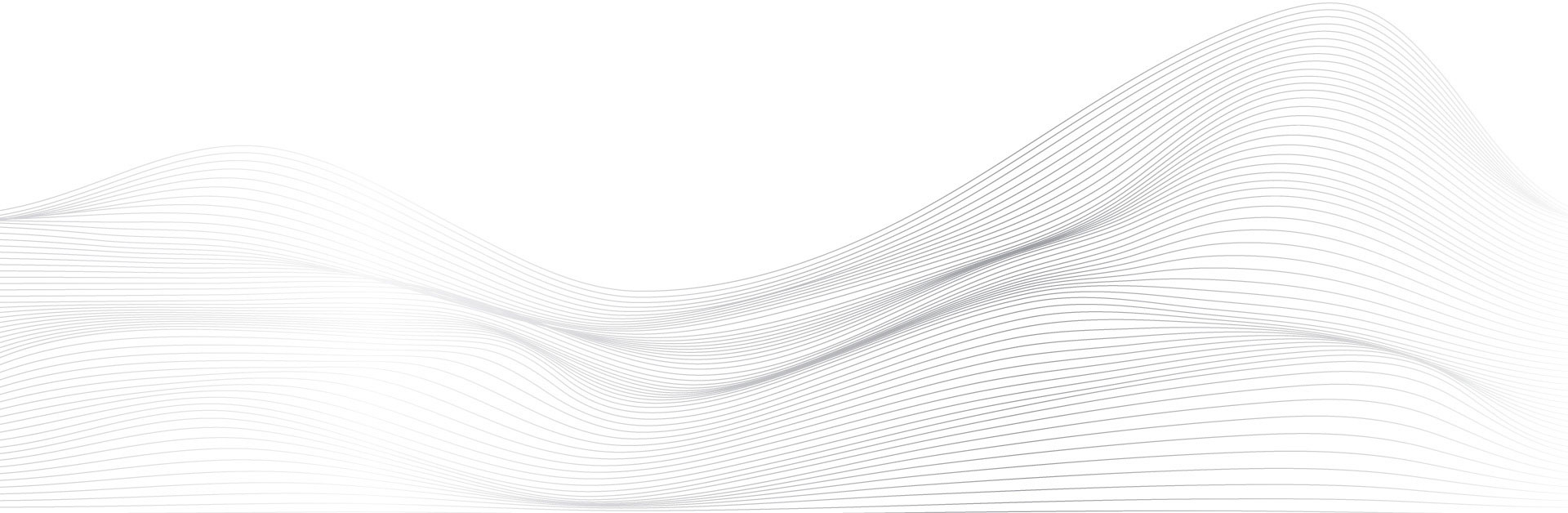
3 simple options
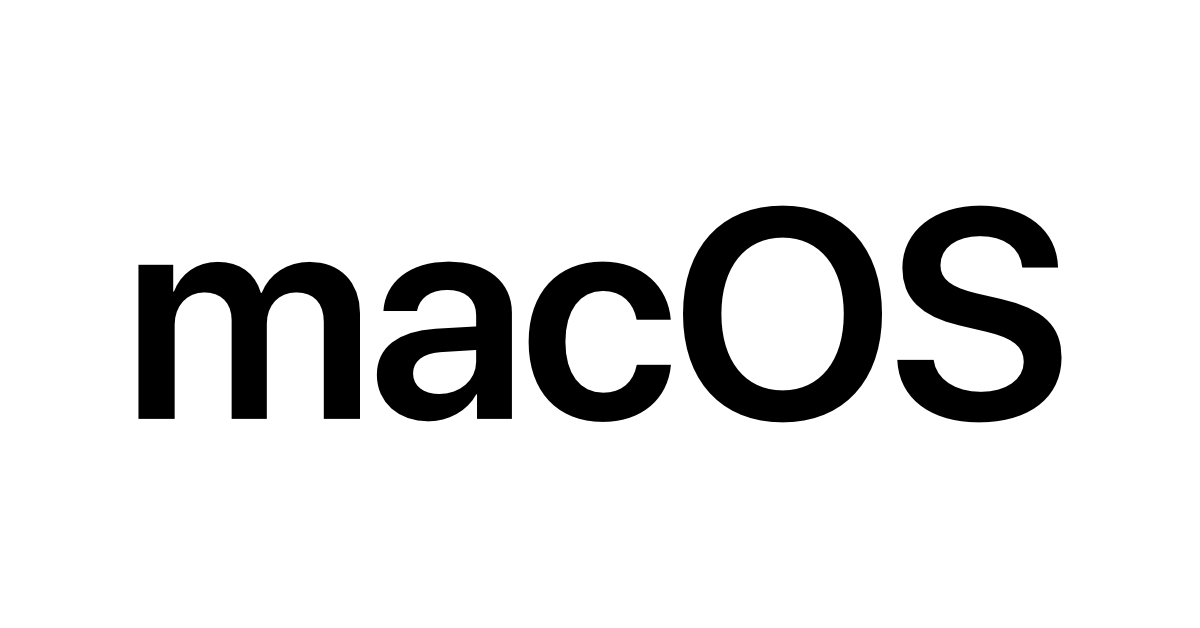
The latest Apple operating system, macOS 26.2 (Tahoe), has rolled out across many of our Oxford and Oxfordshire clients, and while bringing new features, it also caused some headaches for a couple of users relying on external Targus docking stations that use DisplayLink technology. If you’ve updated to macOS 26.2 and suddenly find your external […]
Read More
As we step into 2026, small businesses across Oxford and Oxfordshire face an evolving landscape of digital threats and opportunities. Whether you’re running a startup in Oxford Science Park, a retail shop on High Street, or a professional services firm in Abingdon, now is the perfect time to strengthen your cybersecurity posture and boost productivity […]
Read More
One busy morning, a client in Oxford contacted our IT support team after running into a frustrating printing issue. Every document printed from Foxit PDF Editor was coming out completely blank. “It prints fine from other applications,” they explained, “but Foxit gives me nothing.” As a local IT provider supporting businesses across Oxford and Oxfordshire, […]
Read More